Dedicated writing machine
I buy a ten-year-old ThinkPad and turn it into a dedicated, distraction-free writing machine

A couple of weeks ago, I mused about distraction-free writing and the merits of using a dedicated device versus using features like Do Not Disturb. While DND is a neat feature and can work with the right environment (and some discipline), it's not foolproof. Muting notifications isn't enough, particularly on my MacBook Pro, which is my primary machine for a slew of competing tasks, not just writing.
So, I decided I wanted a dedicated writing device, but having ruled out something like the Freewrite because of cost, I turned to eBay and the vast second-hand market of refurbished laptops.
Lenovo ThinkPad T440
From the outset, I wanted a ThinkPad. They have excellent keyboards, are reliable, easy to repair, and are as cheap as chips. After trawling eBay, I found a 14-inch (36 cm) ThinkPad T440 for $150 Australian.
The specs are as follows:
- 4th gen Intel i3-4010u CPU
- 4 GB RAM
- 500 GB HDD
- 1600 × 900 display
- Windows 10
- USB 3.0 x2, SD card reader, Display Port and VGA out
And because of the i3 CPU and crappy hard drive, I offered $115 Australian dollars, which the vendor was happy to accept.
As it turns out, the trackpad is defective (so much for "Fully professional tested in excellent working order. System upgraded/ dispatched.”) but being a Lenovo of that generation, it comes with a Trackpoint and, surprisingly, a touchscreen display. I've notified the seller, but honestly, I'm prepared to overlook it, given the price I paid and my goal of creating a digital typewriter.
Besides the trackpad, the laptop's in reasonable condition, given it's almost ten years old. There are the expected nicks and scuffs on the case, but the keyboard's great, and there are no dead or stuck pixels. The display is reflective (not matte), which was a slight disappointment, but I spent $115, so I can't complain.
Physically, I like its size more than my MacBook Pro (a 13-inch model). The T440 is 34 cm wide and 23 cm deep (782 cm2) compared to my Mac's 640 cm2 footprint. I appreciate the comfort the larger footprint provides for a man of my proportions. I have more room to rest my hands, and my wrists aren't chafed because they rest where they are supposed to, and the chassis is a rounded magnesium composite rather than a sharp-edged piece of solid aluminium.
My observations and initial testing led me to conclude the T440 is a workhorse built for prolonged and comfortable use. The fan is quiet, and the computer doesn't get too hot, thanks to its modest i3 CPU. I'm not expecting great battery life, but it should handle 1-2 hour writing sprints between charges, and I'm not planning on taking it out of the house.
Upgrades
I booted into Windows to check that the machine worked and hadn't been scammed. Assured all was good (except the trackpad), I set out to upgrade what I could. ThinkPads are legendary for their user-friendly serviceability, so unlike my glue- and solder-infused MacBook Pro, all I needed was a Phillips-head screwdriver to open it up and start surgery.

RAM
Unfortunately, this T440 only has a single RAM slot. Some T440 models (i5 and above) have 4 GB soldered on the motherboard in addition to the RAM slot, meaning you can update them to 12 GB. While I'm confident this machine could take 8 GB, I didn't have a compatible 8 gig DDR4 stick on hand, so I left the stock 4 GB intact.
4 GB is acceptable for my needs — it's a writing machine, not a video editor.
SSD
I can't do HDDs… they are so appalling slow. An SSD makes even the crappiest computer fast, at least for everyday tasks. I had a 500 GB SSD lying around, so I ditched the HDD, slotted in the SSD and started hunting around for my USB sticks to install a new operating system.
Operating System
As noted, the computer came with Windows 10 preinstalled on the HDD. Windows isn't my cup of tea, nor is it a great performer on underpowered hardware, nor is it a sound basis for a distraction-free environment. I'm not bashing Windows here, macOS is similarly problematic.
So, it's to Linux I turned. The open-source operating system is ideal for my application because it runs well on older hardware and is much more customisable.
Initially, I intended to use Ubuntu Mate or Xubuntu (Ubuntu with XFCE), but I decided against it for several reasons. Firstly, they are traditional desktop environments that are fantastic for multitasking and productivity. I'm seeking an experience akin to a mobile OS workflow of using one app at a time. Secondly, the defective trackpad has made me reliant on the touchscreen when I need to click something, and neither Mate nor the XFCE are optimised for touch.
So, I settled on stock Ubuntu 22.04 with the Gnome desktop environment. I performed a minimal installation, eschewing everything except the core utilities and a web browser (which I'll likely remove too).
It's worked out exceedingly well. To begin with, Gnome is very keyboard-friendly, and I've found I can access most UI features with keyboard shortcuts, so much so that I rarely need to use a mouse cursor. When I need the mouse, Gnome works well with the touchscreen, thanks to its touch-optimised UI with large and responsive controls for my fingers to interact with.
Gnome's apps look and work great in fullscreen. The UI is understated and minimal; by default, it's as aesthetically pleasing as macOS and iOS. This single-app-based workflow encourages focus.
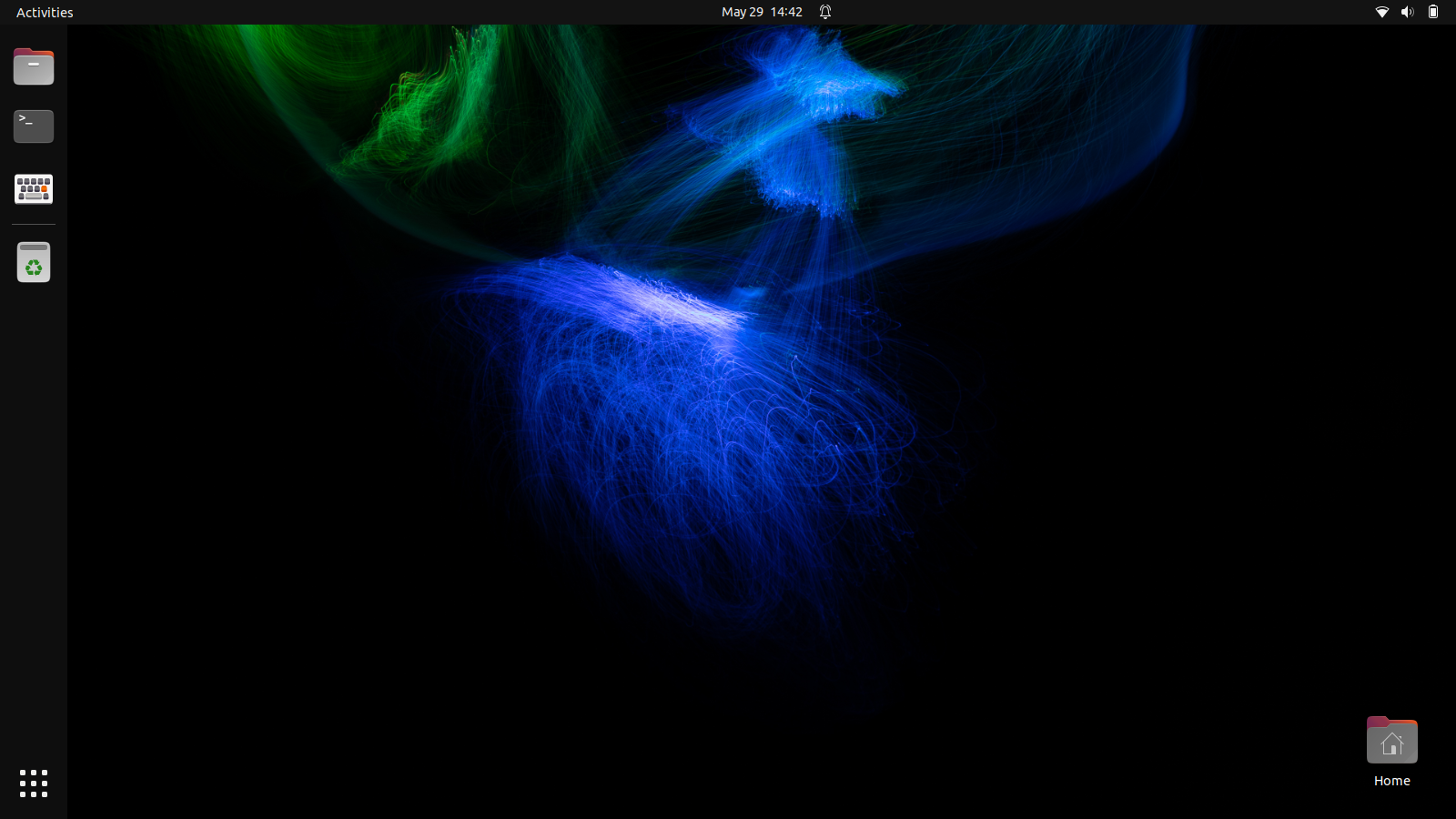
I also appreciate Linux's freedom to build the environment and workflow that works for me. With macOS and Windows, your experience is controlled by Apple and Microsoft. It is fine until you want to do something they've deemed contrary to their philosophy, architecture or commercial interests.
I should note that I'm not making a political statement, nor do I expect others to agree with me, much less follow me on this self-indulgent journey. I'm building an appliance, but instead of wasting time with Raspberry Pis, e-ink screens and 3D printing, I'm recycling off-the-shelf gear and software. I'm spending as little effort and cash as I can.
Concluding thoughts
My goal in this experiment is to see if I can create a dedicated, distraction-free writing environment. While I could have achieved this in numerous ways, I've repurposed a 10-year-old ThinkPad that might otherwise end up in a landfill and used an operating system that most people have never heard of. This appeals to me for several philosophical and technical reasons, some of which I've explored.
It's early days. I've acquired and upgraded the computer and provisioned it with a minimal installation of Ubuntu. That's my foundation; next, I need to construct my temple to focused writing — I need a writing app and a means of getting text on and off the laptop. I haven't decided whether to edit on this machine or use it for drafting, which might affect my tech choices. This isn't the first time I've used Linux as a writing platform, and last time I gave up and went back to the Mac, mainly because of Scrivener. But times have changed, as have I. I'm no longer rusted onto Scrivener, and by decoupling my writing from a proprietary app and format, I've gained a lot of freedom, and I intend to explore that freedom as much as possible.