Review: Josh Stolarz’s City Map Maker for Procreate and Photoshop
I review Josh Stolarz's City Map Maker for Procreate and Photoshop. A toolkit that makes it easy to create settlement maps for authors, dungeon masters and world-builders.
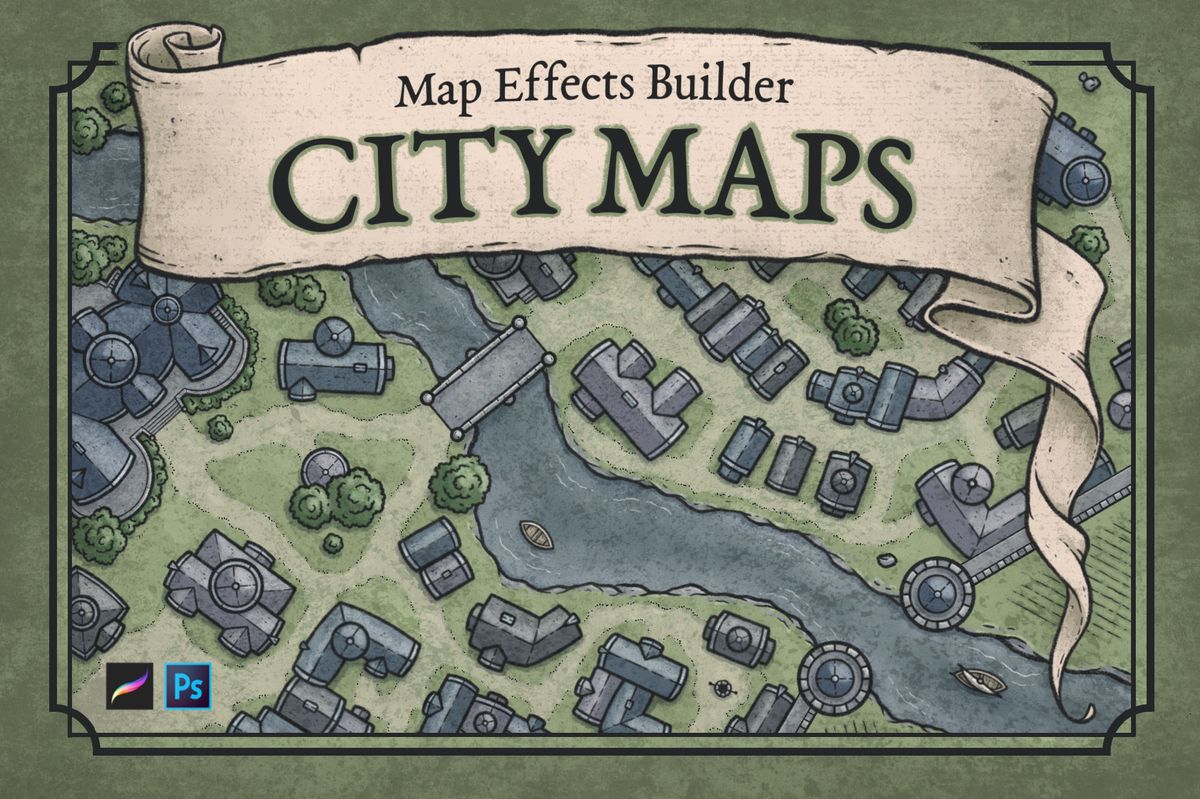
Earlier this year, I reviewed a map-making bundle by artist and cartographer, Josh Stolarz. The first pack helped authors and game-masters create beautiful overland maps effortlessly using Procreate and Photoshop, thanks to a collection of very high-quality terrain stamps and brushes drawn with Josh’s signature line-art style.
Last week, Josh released a new pack, this time made for creating settlement maps, such as the cities, towns, and villages dotting your typical fantasy landscape. He’d teased this pack for weeks on his Instagram feed, and I bought a copy as soon as it was released and loaded the assets into Procreate on my iPad Pro.
Cost and features
The City Map Builder costs $34 American, and as noted is compatible with Procreate for iOS, and Photoshop — and any app that can import Photoshop brushes including Pixelmator Pro and Affinity Photo. For the sheer quality and quality of brushes, and the time they save, I think it’s a very fair price.
The bundle contains:
- 300+ hand-illustrated brushes
- 115 buildings and building group stamps
- 24 brushes for drawing walls, fences, farms, paths, and adding illustrated gritty textures
- 22 wall stamps for building fortifications with towers, gatehouses, and broken wall sections
- 42 terrain stamps to add shorelines, islands, cliffs, and stones
- 24 special feature stamps for shrines, cemeteries, wells, stairs, and flags
- 43 vegetation stamps including trees, hedges, orchards, and grasslands
- 35 water feature stamps to add ships, bridges, docks, waterfalls, ponds, and water waves
- And more besides, including aged paper textures, a couple of bonus fonts, print-ready templates and a quick-start PDF.
The art style, quality, and variety
The art style of the pack is decidedly classic fantasy in feel. The buildings, walls, and fortifications are typical of a quasi-Medieval and Renaissance Europe setting — so, think plenty of rectangular buildings with gabled roofs, chimneys and rounded spires. The vegetation stamps are similarly reminiscent of European and North American deciduous trees.
While I think this style covers the majority of fantasy settings, those who prefer to write their stories or games inspired by Classical, Arabic or Asian history etc, might be disappointed.
As I’ve come to expect from Josh’s work, the quality of the line art of the stamps and his brushes is first-rate. Each stamp is a very high resolution, meaning you can scale them in Procreate to match your document’s size without visible loss in visual fidelity. Since I draw my settlement maps in A3 (297×420 mm), this is a definite win for me, as well as those who like to create and print large battle maps for their table-top role-playing games.
To be useful, a collection of stamp assets has to be both plentiful and of sufficient variety to avoid visual repetition — the City Map Maker checks both boxes. As noted, there are over 115 buildings and build group stamps, and plenty of variety in shape, orientation and architectural details. In addition to the smaller houses, that constitute the bulk of a settlement, there’s also a nice selection of larger, featured buildings you can use as important locations or landmarks. The towers and wall brushes are also great for creating large fortifications and castles, in almost any shape and configuration.
Add to that the ability to rotate and mirror stamps with your software, and the permutations expand considerably. If you are careful how you place and use elements, only the most eagle-eyed observer will realise you’re using stamps instead of drawing each element manually.
Licence
As with the previous pack, the licence governing the terms of use are generous. Maps created with the assets can be sold commercially, with copyright over the map retained by the user. The only requirement is attribution, and you aren’t permitted to share or resell the assets, which is perfectly reasonable.
I’ve taken pains to note this because plenty of artists who sell cartography assets do not allow you to use them commercially, even those you buy, either prohibiting it, or demanding a royalty fee. Josh is to be commended for his licensing, which is why I have no hesitation in recommending his assets and brushes to content creators.
Drawing maps
Enough of the preamble, let’s see what the pack is like to actually create a map. There are a couple of scenarios I have in mind, that, I think, represent most use cases. Firstly, is to recreate an older map I had previously drawn, in my case that was done in Procreate, but this covers those looking to convert hand-drawn maps. Secondly, is to convert a map generated by the ever-popular Medieval Fantasy City Generator by Watabou. While lastly, I’ll create a map from scratch with no starting reference, as quickly as possible.
Recreating a hand-drawn map
This is the first task I set myself, both to learn the pack and evaluate its value to me since I have countless maps I had already drawn in Procreate, and figured it would be a good like-for-like comparison.
As a reference, I’ll use my map of Hafran which I created last year on an iPad Mini 5 at A4 resolution. I’ve since upgraded to a 12.9 inch iPad Pro (it’s like drawing on a football field in comparison), so this time I’ll increase the document’s size to A3.
Here’s the original (left) next to the new map (right).
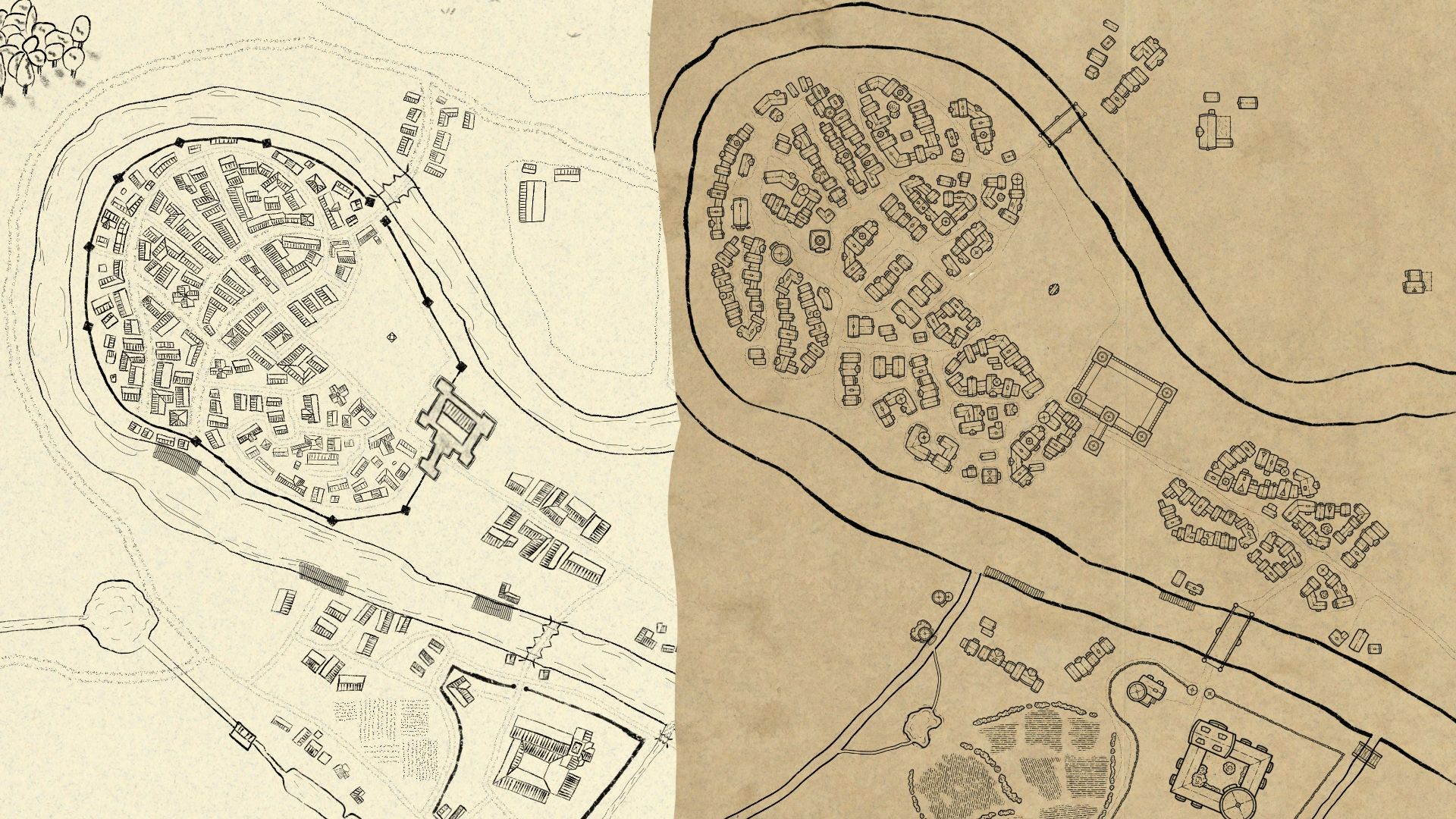
The map is unfinished, but you get the idea. The buildings look far better than mine on the left, as does the rest of it. I need more practice getting the castle right; it’s built with a combination of tower stamps and battlement brushes. Speaking of which, I lost the city walls owing to a glitch. At first, I thought it was a Procreate bug, but then I received an email from Josh explaining that the first batch of brushes was incorrectly compiled. Josh reissued the brushes, and I’ve had no problems since.
Drawing this map took me the better part of a Sunday afternoon, as it was as much an exercise in learning as it was in creating. Since I was working from an existing design, I spent most of my time trying to match and fit the assets into the existing layout. This was a mistake, and in future, I’ll let the general urban layout and the assets guide me, or I’ll recreate the map from scratch.
Recreating a Watabou map
Watabou’s Medieval Fantasy City Generator is one of the most popular map generators out there, used by game-masters and authors alike. While you have some control over the maps it spits out, they don’t look great. So, I want to see if I can turn a randomly generated map into something more aesthetically pleasing, without spending hours redrawing it by hand as I did with my map of Colfrick.
Here’s the result.

This map took far less time (roughly 45-50 minutes) for me to create, thanks to all the spadework I did on the aforementioned Sunday afternoon. True, it’s a simpler map, but I’m now much more familiar with the assets. I was also much less picky about matching the layout exactly, after learning from my mistakes with the first map. I also did a better job on the castle and fortifications.
You’ll agree that the recreated map looks much better than the original. Using the City Map Maker this way is a compelling use case. Watabou’s generator is fantastic for creating the rough layout, while Josh’s assets can quickly turn them into a very aesthetic map that would look great in any novel or GM’s table. I suspect this will be my approach for the vast percentage of my just-on-time world-building from now on.
Concluding thoughts
The City Map Maker is an incredible cartography tool for authors and game masters. The quality is outstanding and there’s plenty of variety to keep your maps from looking stale and repetitive for years to come. Couple it with Josh’s first Map Builder, and there’s not much you can’t create (though I’m hoping Josh makes an interior/dungeon Map Maker next…).
The real value for me is how much time and money it saves. I’m not an artist, yet as a writer, I need to make maps, numerous maps, to illustrate my world. To make those maps presentable to a paying audience, I would typically spend days if not weeks on a map, or go the expensive route of commissioning an artist. With this pack and a couple of hours of practice, I am now able to create stunning settlement maps in as little as 30 minutes.
I noted the assets are also available for Photoshop (and similar apps). As yet, I haven’t tested them on a desktop app because I do all my drawings on the iPad Pro. I only use the desktop when I need to add text or do things that Procreate can’t do. If you want me to write a follow-up testing the assets in Affinity Photo or Pixelmator Pro, drop a comment below if you’re a member, or reach out to me on Twitter.
The City Map Builder pack sells for $34 (approx. 46 AUD), and full disclaimer, I purchased this pack (and the others mentioned in this review) with my money.