Another look at iA Writer
Comments by two readers prompt me to revisit iA Writer. In this review of iA Writer 5.6, I explore the amazing new style checker and conclude it's finally my time to buy the app.

In the space of an hour, two readers commented on my blog espousing the virtues of iA Writer — one was posted in my Ulysses 20 review, the other in last year's iA Writer 5 review.
I've had a long, and flirtatious history with iA Writer, having reviewed it on two separate occasions. These reviews are among my most popular articles, and I enjoyed writing them. In fact, I enjoyed using the app, even though I concluded both times iA Writer wasn't ready for me.
Since my last review, I've purchased the app on iOS to replace the unofficially dead Editorial by Ole Zorn. To date, I've not used it much, which is why I haven't yet reviewed it.
One commenter noted the release of iA Writer 5.6 brings with it a style checker, building on the strength of the syntax highlighting feature I praised in my last review. Given Ulysses has improved its grammar checker by partnering with LanguageTool, I reasoned it was time I gave iA Writer for macOS another look.
Why I don't use iA Writer
Before launching into the review, I feel I should state my reasons for not using iA Writer, even though there are lots of features I like.
For me, iA Writer's chief competitor is Ulysses — at least for my use case writing short-form articles for my blog. What about Scrivener, you ask? iA Writer is occasionally touted as a Scrivener replacement. Well, neither Ulysses nor iA Writer will ever unseat Scrivener as the undisputed master of long-form writing. Have I made that clear enough? 😀
So, why not iA Writer over Ulysses? After all, iA Writer is much cheaper thanks to its one-off pricing model. My reasons are as follows:
- No TextBundle support. I've adopted TextBundle as my interchange format on which my blog is built. Yes, I could script the conversion of iA Writer's otherwise useless archive format, but why bother when Ulysses supports TextBundle out of the box?
- It's too opinionated in matters of style and typography for me to enjoy its writing experience. I don't like the fonts or theme design. Ulysses lets me choose the fonts and colours I like. I accept that's a matter of personal taste.
- Unclean markdown. I dislike markdown syntax in my prose. iA Writer exposes footnotes, URLs and image links, while Ulysses hides them in a manner that pleases me. Same goes for inline formatting — I prefer the way Ulysses handles this when compared to iA Writer.
- My markdown editing needs have thus far been met by MultiMarkdown Composer, which I bought before my first review of iA Writer. I will admit, however, that MMC is getting old and tired, and hasn't been updated in years.
- There's no outline view to break down and navigate longer documents by their headings. Ulysses 20 made its outliner much more useful by putting it in the new dashboard. MultiMarkdown Composer has had the feature forever. As a technical writer, I prefer an outliner to a preview panel any day.
- No autosaving… seriously, what's up with that? Ulysses and Scrivener both save automatically.
Things I like about iA Writer
That's my criticisms out of the way. Now I'll list what I like about iA Writer — much of which stands from my last review and hasn't changed in this release.
- Full MultiMarkdown support. MMD is my preferred markdown flavour, and iA Writer supports it in full. It's even smart enough to handle metadata. It supports tables, definition lists, transclusion, and useful things that MMD doesn't, such as task lists, strikethrough and highlighted text. This makes iA Writer an excellent app for technical writing.
- Performance. The app flies, and if I'm honest, it's much more performant than MultiMarkdown Composer, which is pretty sluggish when documents get long and complicated.
- Syntax highlighting. iA Writer can highlight nouns, verbs, adverbs, adjectives and conjunctions in different colours. Scrivener as an equivalent feature called Linguist Focus, but iA Writer's is better as it allows multiple word types to be displayed at the same time.
- Text de-coupled and free. iA Writer works with text, first and foremost, and text doesn't give a toss what you use. There's no vendor lock-in, no proprietary formats, no impenetrable database. Create a file in iA Writer, and you can edit it in whatever app or shell script you want.
New features in iA Writer 5.6
Style Checker
The standout feature is the new Style Checker. The checker operates similarly as the Syntax highlighter. However, its job is to flag and strike out filler words, cliches, and redundancies.
So, pretty much any paragraph literally just like this, particularly with lots of very bad adverbs, needless filler and worn out cliches will combine together to absolutely make iA Writer pounce on you like a bat out of hell.
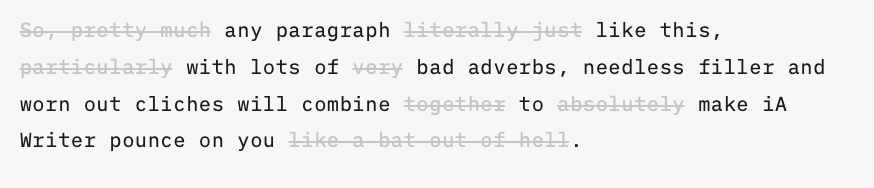
I love how the feature is local. Where Ulysses reaches out and sends your text to someone else's computer, iA Writer does it all internally. Not only is this better for privacy, but it means you can work in the event of a network outage or service disruption.
But wait, there's more…
You can expand the checker using custom patterns based on regular expressions (regex). That's fantastic news for my editorial process — and might be the game-changing feature I need. For years I've used regex in Scrivener as part of my editorial process. I like the implementation in iA writer even more than I do in Scrivener, where it is tied to project searches and (optionally) collections. With Scrivener, I have to run separate searches for each regex pattern I want to check, but iA Writer runs them in parallel.
iA Writer displays the matches in the text as you write. It's fast and doesn't seem to bog down the UI — the documentation notes certain regex features are omitted to improve performance. In contrast, there's a noticeable lag in Ulysses when it reaches out to the LanguageTool servers — even on my high-speed broadband connection.
The only niggle I have is the inability to highlight text as an alternative to striking it through. There are times when I want to review specific constructions, rather than merely deleting them. Highlighting would make them more prominent in the UI. I've suggested this improvement to the developers, and they've graciously said they will consider it.
Other improvements
From iA Writer's release notes the other improvements are:
- Markdown files open up to 350 times faster
- More responsive when editing large files
- Editor correctly handles inline code that contains backticks
While I haven't tested the third improvement, I can acknowledge the performance boost when opening markdown files and editing large documents.
Concluding thoughts
Man, am I torn! I didn't expect iA Writer 5.6 to be as good as it is — the new style checker is a game-changer for editorial revision. Its potential is almost limitless and puts Ulysses' third-party deal with LanguageTool to shame.
Add this to its full support of MultiMarkdown (and more), and it's almost the perfect technical writing solution. If you are in the business of producing markdown documents, iA Writer is the best app I've used by a wide margin.
And yet, iA Writer cannot replace Ulysses for me. The design is too opinionated, the choice of themes too limiting. Where iA tries to create a zen-like focused drafting experience, Ulysses nails it with its aesthetics and the graceful way in which it handles ugly markup. I admit though, writing this article all in iA Writer shows that I could grow accustomed to its appearance given time. I don't hate it, I think Ulysses looks more beautiful, and that matters when you spend hours upon hours in an app.
However, that's not the end of the story. In a somewhat unexpected twist, I've decided to buy iA Writer to replace… wait for it… MultiMarkdown Composer! MMC, like Editorial, is dead in all but name and hasn't been updated in any meaningful way in years. MMC's place in my toolchain was relegated to working with markdown I exported from Ulysses or Scrivener and maintaining notes and documents I've written for years in plain text. MMC is far less appealing as a writing app than iA Writer, which is better in almost every metric.
So, while I'll continue to draft articles in Ulysses and novels in Scrivener, iA Writer is a welcome addition to my editorial process. It can also serve as my editor for finessing and finalising markdown documents. I see no issue with this — after all, it's better to use the right tools, for the right job.